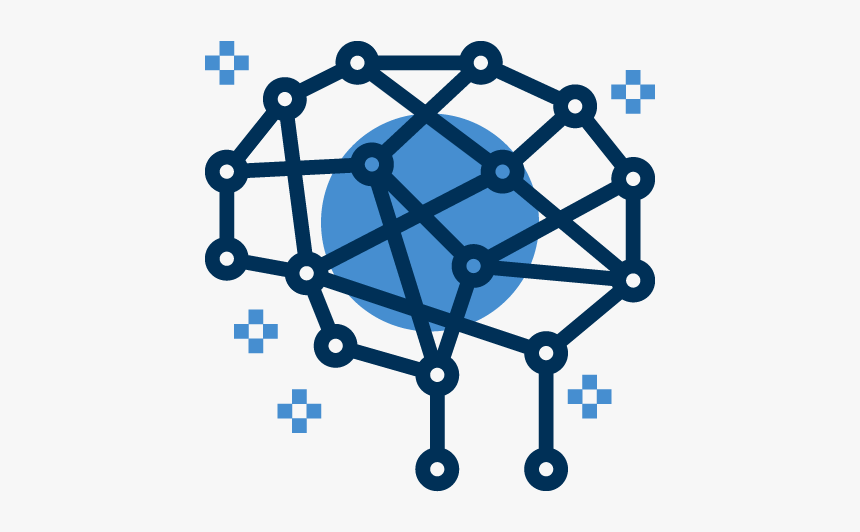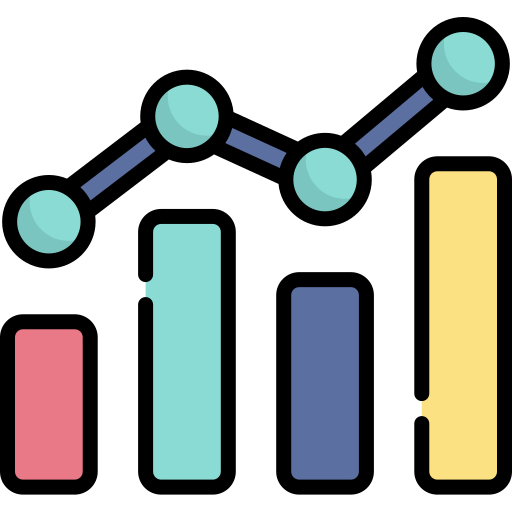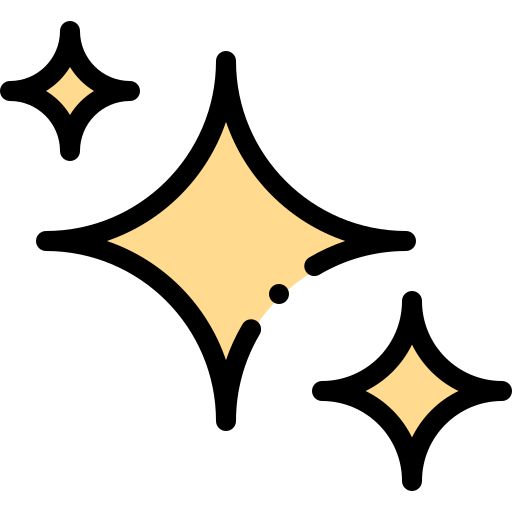完整教學
github
環境設定
1
2
3
4
| import os
import sys
import cv2
from PIL import Image
|
要記得安裝ffmpeg呦~不然OpenCV會打不開很多影片文件格式
提醒!此程式碼要改原始影片位置的,所以要先弄清楚影片位置要改什麼喔!
(因為我是用vscode內終端機去跑的所以我就要輸入完整的影片位置,例如:/Users/admin/desktop/….等)
完整程式碼
1
2
3
4
5
6
7
8
9
10
11
12
13
14
15
16
17
18
19
20
21
22
23
24
25
26
27
28
29
30
31
32
33
34
35
36
37
38
39
40
| import os
import sys
import cv2
from PIL import Image
ASCII_CHARS = ["@", "#", "S", "%", "?", "*", "+", ";", ":", ",", "."]
def resized_gray_image(image ,new_width=70):
width,height = image.size
aspect_ratio = height/width
new_height = int(aspect_ratio * new_width)
resized_gray_image = image.resize((new_width,new_height)).convert('L')
return resized_gray_image
def pix2chars(image):
pixels = image.getdata()
characters = "".join([ASCII_CHARS[pixel//25] for pixel in pixels])
return characters
def generate_frame(image,new_width=70):
new_image_data = pix2chars(resized_gray_image(image))
total_pixels = len(new_image_data)
ascii_image = "\n".join([new_image_data[index:(index+new_width)] for index in range(0, total_pixels, new_width)])
sys.stdout.write(ascii_image)
os.system('cls' if os.name == 'nt' else 'clear')
cap = cv2.VideoCapture("影片.mp4")
while True:
ret,frame = cap.read()
cv2.imshow("frame",frame)
generate_frame(Image.fromarray(frame))
cv2.waitKey(1)
|