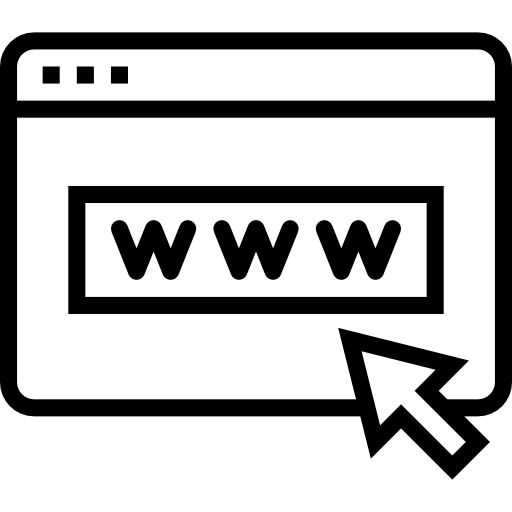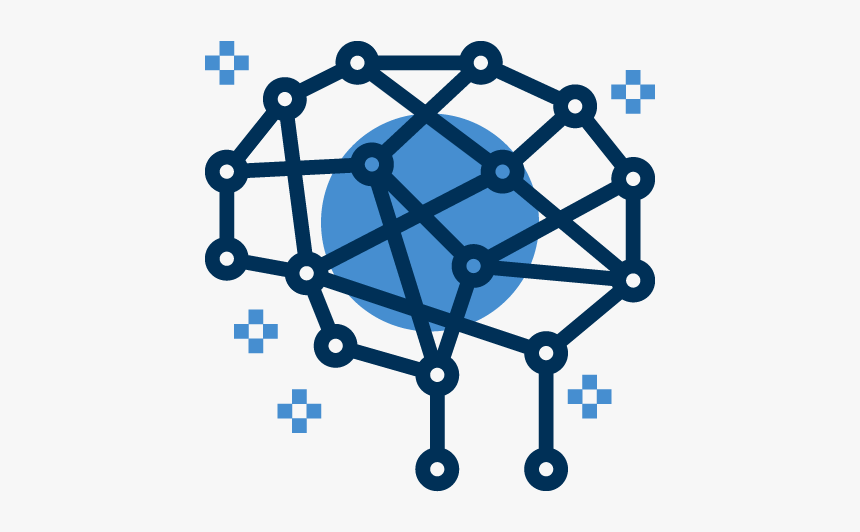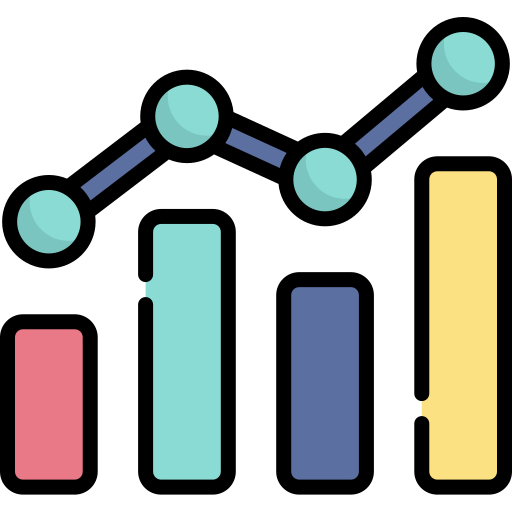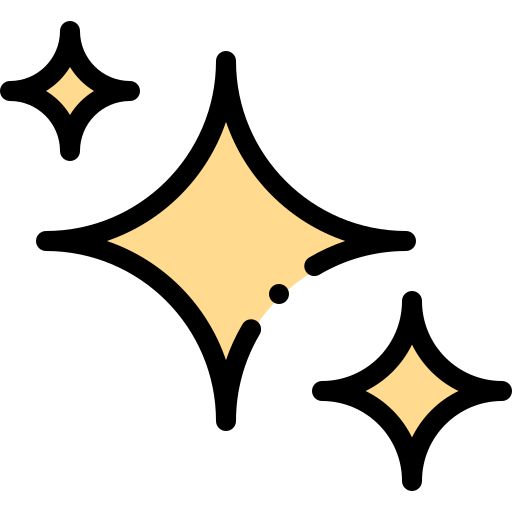python爬蟲-抓取B站影片彈幕存成文本
環境設定
1 | import requests |
愛嗶哩網站
在bilibili隨便一個影片網址的bilibili前加上i可以查到影片的完整資訊呦!
像是這樣:
原影片:
https://www.bilibili.com/video/BV13o4y1S7QD?from=search&seid=9846723565481599460
加上一個i:
https://www.ibilibili.com/video/BV13o4y1S7QD?from=search&seid=9846723565481599460
在愛嗶哩的頁面我們可以看到下方有彈幕的網址 接著我們就可以透過這個頁面抓取囉!!
抓取接口
開啟開發人員工具後,進到微博個人主頁後可以在網路的部分(資料類型請選取XHR)抓到getIndex開頭的接口
(小提示:有時候會抓不到但是如果把網頁換成手機版就可以抓到了~ 還有嘗試過後發現getIndex和getInfo好像都是可以的!)
在抓到後可以在標頭內抓到要求URL
取得URL後就可以開始啦!
完整程式碼
這邊過濾彈幕的時候使用了一個小技巧 即.*? 俗話說:遇事不決點星問 就是這個意思了吧~!
其實我也很好奇到底怎麼解決的 改天有空就來研究一下啦!
1 | import requests |
All articles in this blog are licensed under CC BY-NC-SA 4.0 unless stating additionally.
Comment
GitalkFacebook Comments